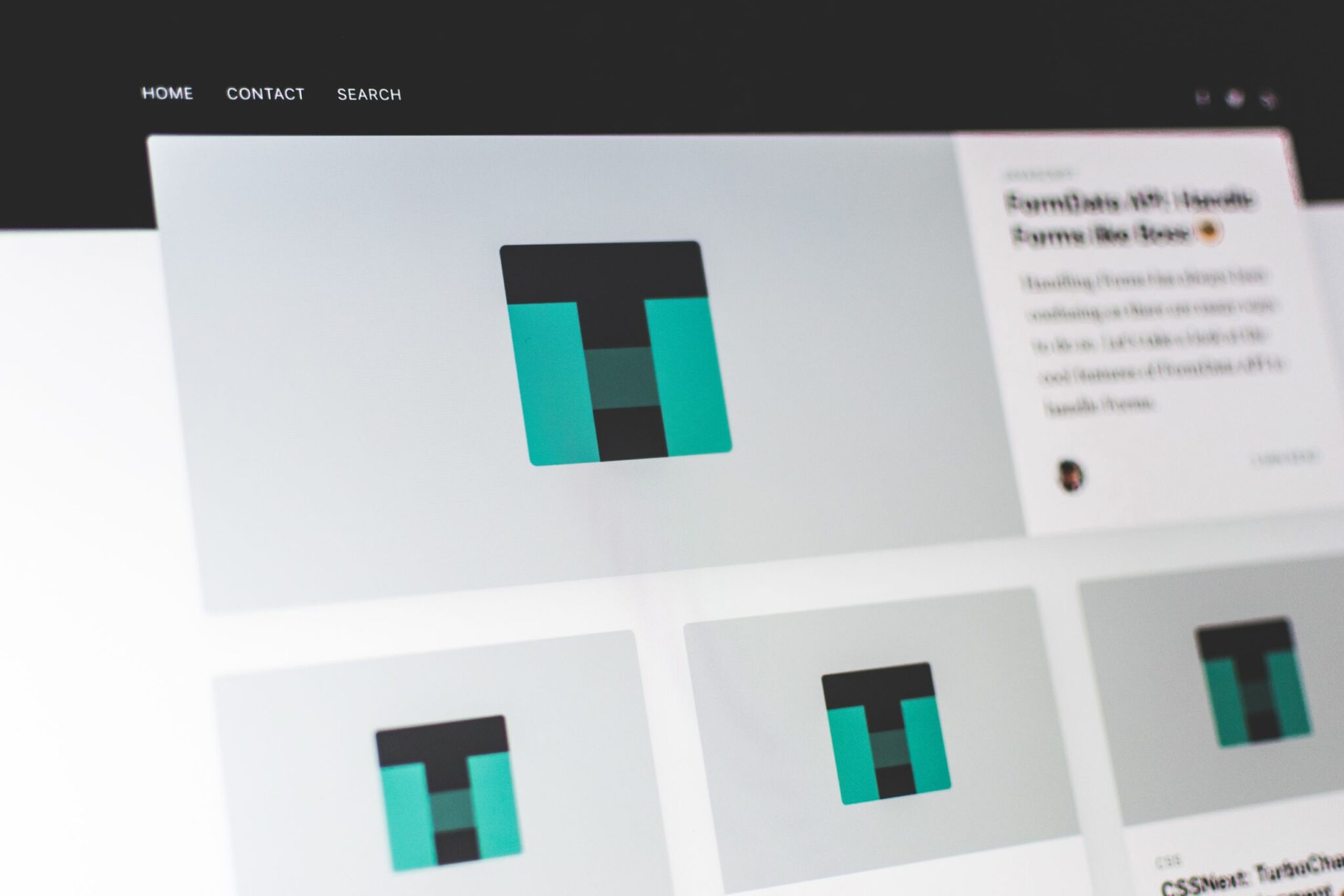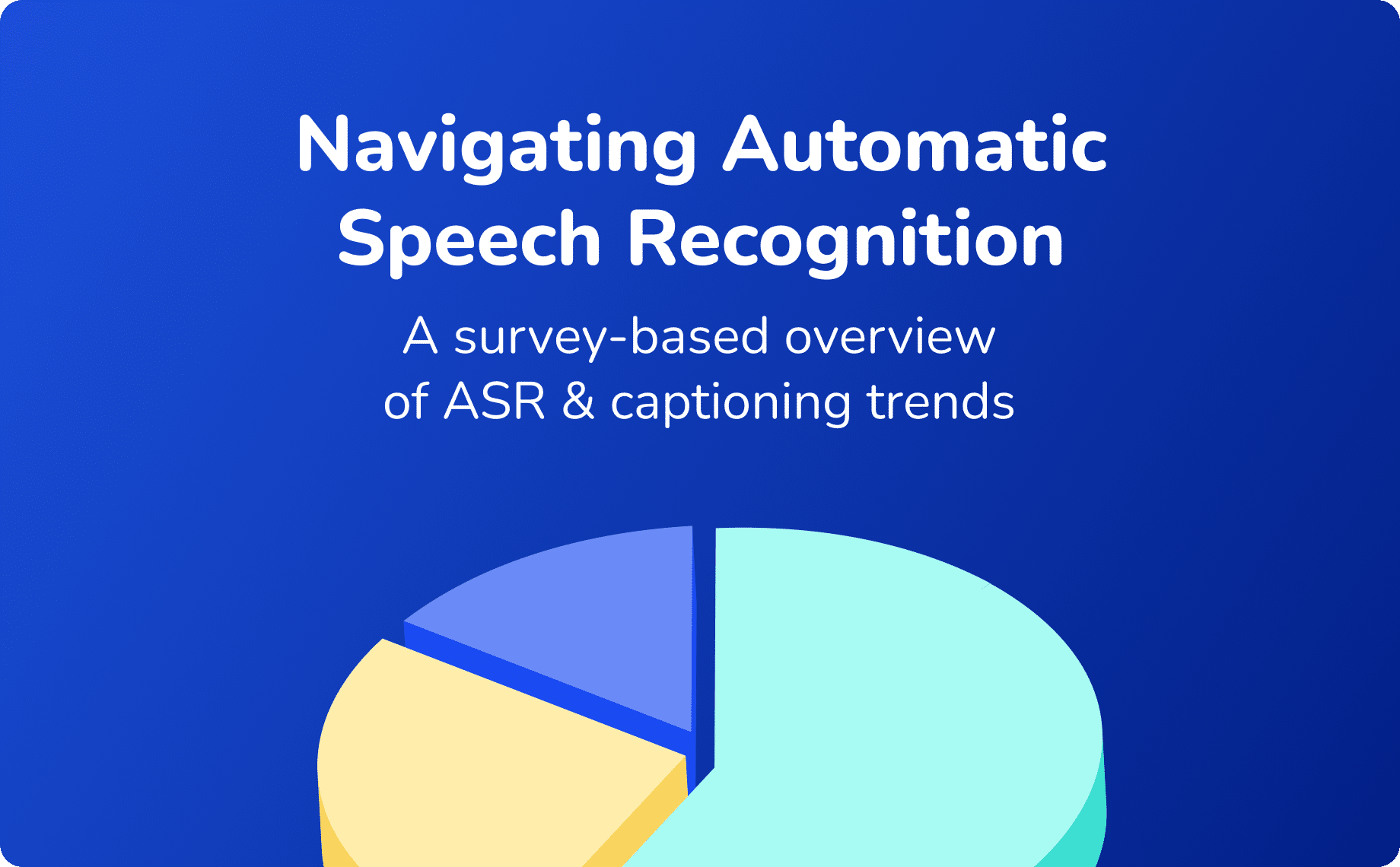Successful distance learning is a far cry from a ctrl+c and ctrl+v of in-person classes into online learning platforms. During this period of social distancing and a significant increase in distance learning offerings, the importance of web accessibility is gaining momentum.
Web accessibility occurs when website development and interaction with that site work together to become accessible to individuals with disabilities. Web accessibility focuses on the content of a site or an application, including text, images and sounds, as well as media players, evaluation tools, authoring tools and more. Assistive technologies also come into play for those with physical disabilities, including screen readers and alternative keyboards.
However, while web accessibility guidelines were designed to help students with specific and reported needs, when implemented these guidelines can actually serve the entire student population. Nearly all students can benefit from additional ways to process the information being presented to them. For example, approximately 8% of men have deficiencies in color perception. Male students who encounter color perception issues likely aren’t reporting them, but they may suffer in silence when trying to decipher elements on charts and graphics. They too can benefit from color contrasting measures instituted initially to help students with reported disabilities.
As a result, universities are investing more in technologies and design to help all students succeed through options of choice in how they consume course information.

The rising importance of web accessibility
Website accessibility made headlines a few months ago prior to the pandemic when Harvard University settled a lawsuit with the National Association of the Deaf and was charged with making its sites and content more accessible.
When other university leaders learned they could be sued and encounter the same PR nightmare of Harvard, they started taking these measures more seriously. In fact, automated accessibility testing is often not enough — even the best automated tests can only catch about 25% of accessibility issues and universities can still encounter trouble if they do not perform due diligence.
Now, with the need to provide accessible online learning environments and materials due to the novel coronavirus, higher education leaders are taking further steps to ensure their students are presented with equal opportunities while learning online. From blind, deaf or hard of hearing students to those with attention deficit disorders, universities are tasked with providing distance learning environments where these students can continue to succeed.
What to consider in creating accessible online learning spaces
There are some helpful web accessibility standards and web content accessibility guidelines to be aware of to prevent schools and eLearning platforms from encountering lawsuits and providing effective environments for their students.
- Design: It’s important to consider the design of your lectures and presentations to students. From color schemes to color contrast to font size to spacing, there are a variety of elements that can make or break the accessibility of an online environment. Adjusting the contrast of text and content helps most individuals read information more clearly. Most desktop and mobile devices have high-contrast settings that can be turned on and off as well. The Web Accessibility Initiative site provides a clear outline of items to be aware of and employ. Labels and descriptions are one area schools can focus on, such as descriptions for audio and video files, as well as the use of icons and explanations of data presented on charts or diagrams.
- Interactive elements to help a user navigate and work through the website: Clear indications and feedback can be provided to website users as they navigate your site. For example, showcasing errors and mistakes when users fill out forms makes it much easier for them to be spotted and corrected seamlessly. Interactive components also help all students to stay engaged while consuming content on your site.
- Responsive design for all devices: Just because you make a desktop environment accessible, that doesn’t mean you’ve checked all of the boxes. Today’s students are learning on an array of devices and are heavy mobile users. It’s important to work with your IT department and online learning platform provider to ensure all materials being provided to students fit accessibility criteria in all of these different environments and that they render well to account for various physical disability needs.
- Audio support of certain elements: Captions can serve as text alternatives of your online audio content and can be synchronized with videos displayed. Transcripts can also help to provide text alternatives of audio and offer relevant on-screen information. On the flip side, schools can create audio to serve as explainers to what’s shown in online lectures and on their websites to serve as an aid to those with vision impairment.
- Closed captioning and transcription on video lessons and lectures: Adding captions and transcript features to videos being shared live through remote teaching or after the fact in corresponding materials can be extremely helpful to all students. Artificial Intelligence (AI) based tools are also creating quicker and less expensive options for schools to provide these helpful technologies. While designed initially for those who are deaf or hard of hearing, captions are now utilized by many students who enjoy access to the additional visual aid. Transcripts can also help within remote learning being conducted on web conferencing tools. Live Room by Verbit for example, provides interactive, live transcripts which generate as the professor is speaking. These transcripts allow students to take notes and highlight within them, mark pieces to reference bits of the videos later and more. Distant learners can greatly benefit from these additional aids while adjusting to online-only environments and missing out on physical cues they had once received.
According to The Web Content Accessibility Guidelines (WCAG) to meet web accessibility requirements, content must be Perceivable, Operable, Understandable, and Robust (POUR). While we’re in the midst of a pandemic, accessibility in online learning environments should continue to remain top of mind to ensure student success and retention during these challenging times.
For more insights on website accessibility guidelines to ensure you’re clear of potential lawsuits and best serving students, take the time to really read through these principles. We’re also always happy to help, and you can contact us here.