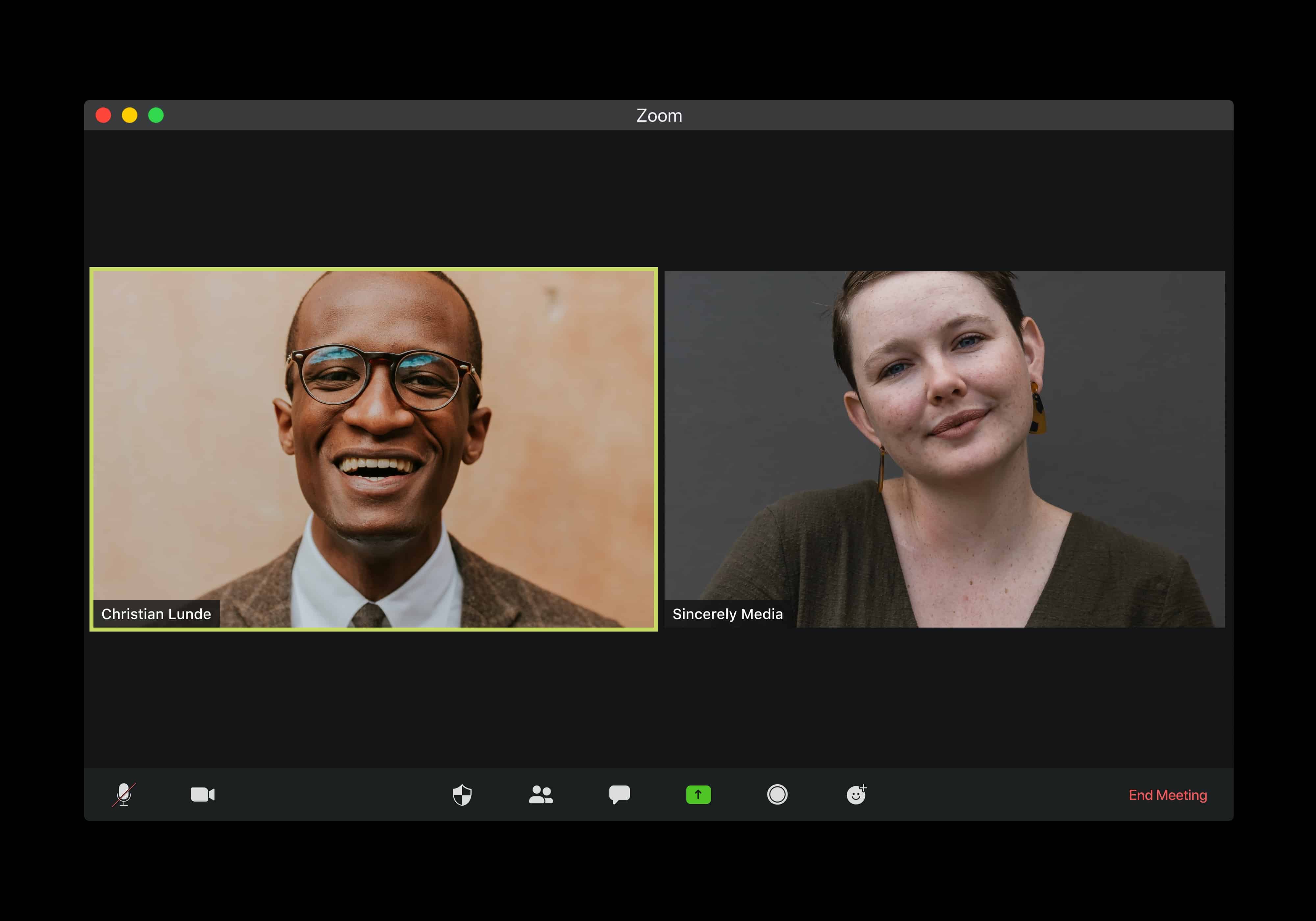Current estimates state that over 12% of U.S. employees work from home full-time and more than 28% of workers are engaged in hybrid arrangements that allow them to work both in-person and remotely. The persistence of remote work arrangements owes much of its success to virtual communication platforms and media-sharing sites. Web-conferencing tools like Zoom and Microsoft Teams make it possible for employees and clients to tune in for important business discussions from practically anywhere and at any time.
In addition to expanding the potential for real-time web conferencing, these new, advanced communication solutions present businesses with opportunities to share their messaging more widely with consumers and other industry professionals. One of the ways business leaders can harness the utility of virtual communication platforms is by investing in and implementing screen recorder technology. Screen recorders capture audio and video recordings from live on-screen communications like Zoom calls and Panopto presentations to preserve the programming long-term. Let’s discuss some of the functions and features to look for in a screen recorder and explore some proven strategies for maximizing the value of your recorded content.
What is an Online Screen Recorder?
An online screen recorder is a tool that allows you to record your computer screen and audio directly from your web browser. Screen recorders are useful for online courses, video games, presentations, video tutorials and webinars. Some professionals choose to screen-record their communications as a means of keeping comprehensive records, while others may choose to distribute their recordings for promotional, educational or even entertainment purposes.
There are many different types of screen recorders currently on the market. Many of these tools offer user-friendly interfaces and don’t require high-level technical knowledge or advanced system requirements. Additionally, many virtual communication platforms include built-in screen recording functions, so there’s no software installation required by users. Screen recorder tools can help streamline the video content creation process because they allow creators and professionals to produce high-quality recordings using the audio and video tools that they already use for web conferencing and streaming.
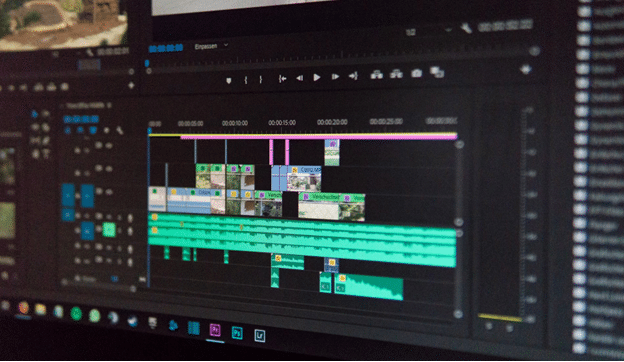
Key Features of Online Screen Recorders
Screen recorder technology continues to evolve, and several online screen recorders now offer more enhanced functions and features for users looking to capture their content. When trying to determine which online screen recorder best fits for your needs, it’s important to compare and contrast the features and select the tool that’s most valuable to you. Here are some key features to consider when choosing an online screen recorder:
High-Quality Recording and Editing Tools
Creators who regularly capture live content to share videos online may wish to seek out a screen recorder that offers a wide selection of video editing tools. By selecting a screen recorder with built-in editing capabilities, a creator may circumvent the need for installing a third-party editing software solution.
For creators who exclusively screen-record for record-keeping reasons and don’t intend to spend time editing, a recorder’s high-quality video capture capabilities alone may be sufficient. Not every screen recorder is capable of producing high-quality recordings, however, so it’s important to select a recorder that delivers recordings in the file formats and with resolution you need.

Data Security Protocols
In many fields, data security and privacy are of the utmost importance. Professionals in the finance, medical and legal sectors, for example, must adhere to extremely high security and discretion standards. Many screen recorders use secure servers and data encryption tools to protect users’ data and any sensitive information that video recordings may contain. Secure screen recording is also a valuable consideration for professionals in other industries, given that data breaches are on the rise globally.
Advanced AI-Powered Screen Recording Tools
Today, some screen recorders even come with advanced AI-powered tools and features. Selecting a screen recorder with these built-in capabilities can help users further maximize the utility of their captured recordings. Artificial intelligence can enhance the quality of your screen recordings with supplemental generative features like automatic transcription and summarization. These solutions may be particularly valuable for educators. For example, with such recordings, students and other community members gain an additional reference and study tool that supports the messaging of a screen-recorded lecture, seminar or class.

Transcription and Summarization
Some screen recorder tools offer AI-based features like transcription and summarization. Professionals can use these tools to make their recordings more accessible and engaging to all who may encounter them. Transcription is particularly valuable as an accessibility tool because it offers an alternative presentation of information for any community member who may need or prefer to engage with information in a readable format rather than via audio or video.
A transcript is essentially a word-for-word written account of an audio or video recording. Transcripts can support individuals who are Deaf or hard of hearing, as well as people with neurodivergent conditions and specific learning needs. It’s important to note, however, that AI-powered transcription tools, while convenient, are not always capable of achieving the accuracy that meets today’s accessibility standards. AI-based transcription solutions may be better for generating quick reference tools and summarizations rather than accessibility resources. Creators looking to accurately transcribe their screen-recorded content will want to seek out alternative solutions to ensure their transcription offerings support accessibility guidelines while providing equitable content experiences to all viewers.
Tips for Sharing and Uploading Videos
Once you record your video, the next step is to share it with your audience. Here are some tips to ensure your content reaches the right viewers:
- Share on social media and video platforms: Sharing your captured video content on social media or video hosting sites can boost your brand’s visibility and help you build your audience.
- Invest in search engine optimization: Incorporating SEO keywords into your video’s description and title can help your content appear higher in search engine results.
- Provide accurate captions and transcripts: In addition to making your content more accessible to those with disabilities, captions and transcripts can boost audience engagement and improve your SEO ranking.
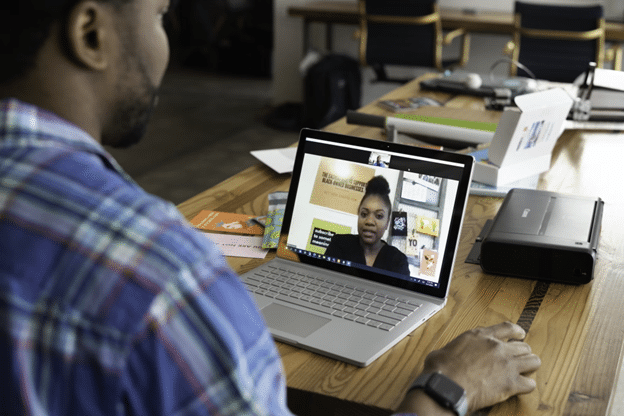
Choosing the Right Screen Recorder
Ultimately, the best screen recorder is the one that checks the most boxes for your specific project. For some professionals, the built-in screen recorder tools on platforms like Zoom and Microsoft Teams will suffice, while for others, it might be necessary to explore alternative solutions with enhanced feature sets. Nevertheless, all screen recorders offer professionals and creatives a convenient means of capturing content without the need for additional programs and equipment.
If you want to get the most out of your screen-recorded content, consider partnering with Verbit to generate high-quality captions and transcripts of your communications. Verbit’s platform is easy to use and integrates seamlessly with many of the virtual communication platforms you already know and love. Reach out today to speak to a member of Verbit’s team about how captions and transcripts can help you maximize the value of your screen-recorded content.