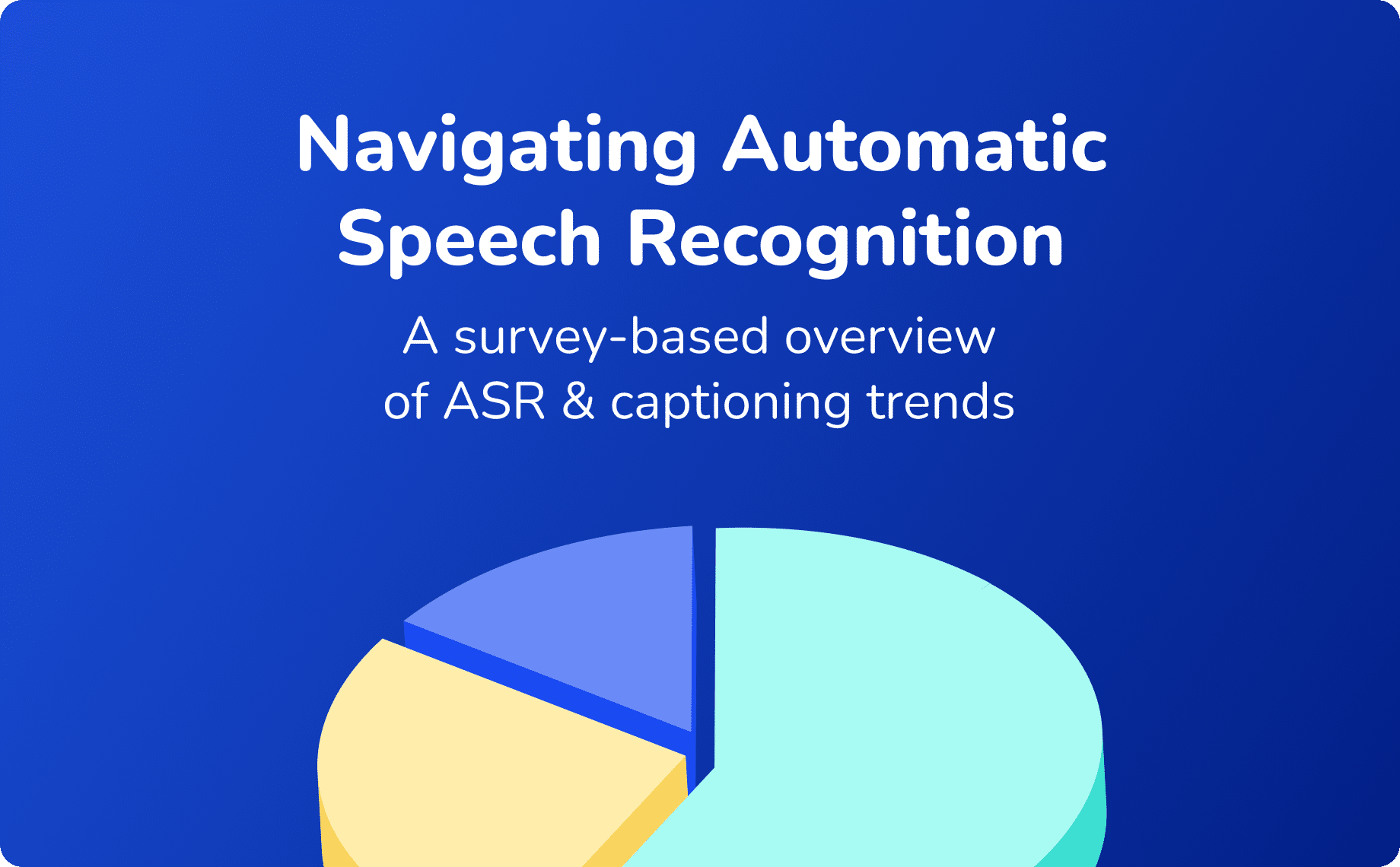While online accessibility often takes center stage, professionals also need to ensure their documents are accessible to individuals with disabilities and others. We spoke with Kristin Knudson, who has worked in accessibility for 15 years, to garner advice and methods that our community could learn from.
Knudson remediates documents for the Securities and Exchange Commission, Medicare and more. Most of her work focuses on Section 508 of the Rehabilitation Act, where she developed an area of expertise and even earned a nickname from her colleagues.
“They call me the 508 and accessibility evangelist,” said Knudson.
“It’s been interesting to find that in the accessibility world, there are a lot of people these days who can look at a website and run through the 38 criteria for accessibility, and it’s no big deal,” she said. “But once you put them on a document, they’re clueless. So that’s kind of been my niche. I remediate PDFs, Word documents, PowerPoints and Excel documents.”
Knudson shared some of her extensive knowledge about Section 508, accessible documents and the importance of prioritizing access that professionals in nearly every industry can benefit from.

The role of Section 508 in accessibility
Section 508, an amendment to the Rehabilitation Act of 1973, is just one of many federal and state laws that address accessibility in the US. While it only applies to specific organizations, such as government agencies, and doesn’t cover all private businesses, professionals must still take its technical requirements for electronic resource accessibility into account.
Knudson has worked for several large companies over the years, including Microsoft, because when they contract with the government, they need to meet the requirements of Section 508. An understanding of Section 508 requirements is therefore critical for private business leaders, too.
“Airlines are part of 508,” Knudson said, as an example. “They have to be compliant.”
Knudson also worked for CVS leaders who, “made sure that their Medicare products were 508 compliant because it’s federally mandated. If they want to do Medicare work, it has to be Section 508 compliant.”
Businesses need to consider Section 508 because ignoring it can cause them to lose large, lucrative government contracts. In fact, Knudson got her start in accessibility when a company that had just lost its Medicare contract reached out for help remedying issues with their inaccessible documents.
Tips on how to make documents accessible
When it comes to checking documents for accessibility, there are several main things that Knudson works to improve. Here are a few of the first issues she mentioned to look out for.
Tags
Tagging a document allows screen readers to better interpret text. For example, tagging a list lets the screen reader tell the user how many items are in the list, and notes when it’s done reading that list.
“By putting a mark on lists you say, ‘Okay, screen reader, here’s a list and it has bullets,’” said Knudson. “And the screen reader will quickly count through all those bullets and read ‘list with five items’ and then read those five items. Then it will say ‘end of list’ so that the person knows that they’ve made it through those five items.”
Another tagging issue Knudson flagged is columns. Without proper tags, the text can be unintelligible for those using a screen reader.
“If a document has three columns and you don’t specify that it’s not a table, it’ll read across all three columns like a table, and it will make no sense whatsoever,” she explained.
Speaking of tables, she noted that even if a table is labeled, if it has merged cells, this can prevent a screen reader from interpreting it properly. She will have to separate those cells and repeat text in the two or more merged cells.
Blank space
Knudson said that even blank spaces can be problematic.
“One of the things that happens is that if someone uses a screen reader, it reads everything on the page,” she said. “Some screen readers are smart enough to say, ‘Oh, there’s a series of hard returns here. I’ll just skip over them.’ But some screen readers see a series of hard returns and start saying ‘blank, blank, blank, blank, blank, blank, blank,’ which is not a good experience for someone who’s listening to a document.”

Links
Linked text online and in documents often appears as blue and underlined. Knudson said that format is by careful design. Links must appear in two different ways — color and underlined, but the requirements go even beyond that.
“Microsoft in particular realized that the color they were using for their hyperlinks was not conformant to color contrast ratios,” she said. “So, it’s gotten darker now.”
The words included in the link are also important.
“If you say, ‘show me all the links,’ and the links come up, and if they all read, ‘click here, click here, click here,’ it’s not helpful,” said Knudson. “But if it says, ‘buy tickets here,’ ‘see our home page,” “information about the Tut exhibit,” that makes a whole lot more sense when read in isolation.”
Fillable forms
“People like to have fillable forms online, and that’s great,” said Knudson. “I did over 400 fillable forms for Wells Fargo Bank during the pandemic because they realized they had all these forms online, but you couldn’t do anything with them except print them out.”
Knudson said fillable forms are helpful, but only if they work properly — and they often don’t.
“Someone who is creating a form online and can do it well is worth their weight in gold,” she said. “I got a form from my doctor’s office, and it was fillable online except, instead of following the order of the form fields, it was just all over the map. When you push a tab key, you should go to the next available interactive field. That’s the other thing with documents is that you must be able to access everything with your tab or with your keyboard.”
It’s worth pointing out that this type of issue impacts everyone. It transcends the accessibility space, and becomes a broader issue of user experience.

Buy-in for accessibility checking is on the rise
Making documents and anything else accessible can improve experiences for everyone. Fortunately, Knudson says this is something that many in the government understand.
“I think that the government is more receptive to it because they’ve been doing it so long and they know what’s required,” she said.
Also, some business leaders she’s worked with are completely on board.
“The CEO of CVS at that time made a global statement that if it wasn’t accessible, it wasn’t going out, it would not be released,” said Knudson.
She gave a shout-out to Microsoft’s Clint Covington.
“I worked for him for a while, and he is very clear that he’s not doing accessibility for people who need accessibility,” she said. “He’s doing accessibility for everyone. That curb cuts are not just for people who are in wheelchairs, curb cuts are also for people who are carrying heavy boxes down the street.”
Knudson said captions fall into the “curb cut” category as well.
“Originally when I started turning on the captions, it was annoying to me,” she said. “Now, I can’t live without them. I use them all the time. I don’t have to have the TV on as loud. You can catch more. It makes it easier for me.”
Regarding the corporate world, Knudson pointed out that prioritizing accessibility is also smart business.
“As my boss at CVS said, it’s the right thing to do,” she said. “Whether you’re required to or not, it’s the right thing to do. And why wouldn’t you want that group of people to shop on your website, come to your store or watch your television show? What is it about that demographic that you don’t want? What is it about their money that you don’t want?”

Navigating your accessibility journey with Verbit
Knudson’s message of accessibility and universal usability is resonating with more businesses, governments and other organizations worldwide. As these practices gain traction, the message is clear: access is not merely about compliance. The goal is to create a more inclusive and user-friendly future.
Verbit is proud to be an accessibility partner and resource to more than 3,000 businesses and institutions across the education, legal, media, government, finance and corporate industries. Our captioning, transcription, audio description, translation and dubbing solutions provide customers with the tools they need to offer inclusive, engaging and equitable experiences that meet ADA, FCC, Section 508 and other accessibility guidelines.
Explore Verbit’s accessibility hub – featuring informative resources and comprehensive explanations of key accessibility regulations and terms – to delve deeper.