With over 1 million active users worldwide, Amazon Web Services – or AWS – is becoming one of the most widely used cloud computing platforms for business leaders across nearly every industry. AWS offers businesses and web developers an easily accessible set of tools that can streamline processes like building websites, managing applications and providing other online services.
In addition to website hosting, data storage and other cloud-based services, AWS is a popular platform for hosting live and recorded video content. AWS offers users a wide range of tools and features to help them maximize the value and quality of their streamed content. Here are some of the ways users can add captions to their AWS-streamed content and explore how these live captioning tools can help creators and business leaders communicate more effectively with diverse audiences.

Live captioning with AWS
Captions provide an on-screen, readable version of a video’s spoken dialogue and other audio components. It’s possible to caption both live and recorded video content to support the far-ranging needs of modern audiences. There are two primary styles of captioning: closed captioning and open captioning.
Closed captions are the preferred captioning style of many creators because it’s easy to enable or disable. Open captions are hardwired into a video file, and therefore, users can’t disable them. For this reason, people often refer to open captions as “burned-in” or “baked-in” captions.
While many users are familiar with these captioning styles for pre-recorded film, TV and online media, they may be surprised to learn that it is also possible to add captions to videos livestreamed via services like AWS. Live captions appear on videos in real-time, so viewers don’t have to wait until after a stream concludes to access them.
In addition to video hosting and live streaming solutions, AWS offers remote work solutions like virtual meetings, calls and chats. Business leaders can use live captioning to make these AWS-powered virtual communications more accessible and engaging to all. Offering accurate and easy-to-read live captions can support the needs of virtual attendees with certain disabilities and help participants collaborate more effectively with one another, regardless of whether they’re tuning in on a phone, computer, tablet or other device. After a stream, users can also convert live captions into written transcripts that attendees and other community members can use as reference notes or even meeting minutes.

AWS transcribe service for live captioning
AWS currently offers a service called AWS Transcribe that allows users to automatically generate captions and transcriptions for their media content. Amazon Transcribe is a software tool that uses artificial intelligence to interpret audio information and convert it to written text. The tool integrates with other AWS platforms and solutions to further streamline and automate the transcription and captioning processes. In addition to offering users the ability to upload an existing recording for transcription, Amazon Transcribe can also produce real-time captions for live video content like podcast streams, video calls and more.
While AI-powered captioning tools like Amazon Transcribe are convenient and efficient, they have their limitations. Experts estimate that many automatic speech recognition tools can achieve accuracy rates of about 80%. While impressive, this level of accuracy is, in fact, not considered sufficient for supporting accessibility standards like those outlined in the Americans with Disabilities Act. ASR generally falls short in terms of accuracy because computers often struggle to correctly interpret audio information from low-quality recordings. ASR technology may also fail to accurately represent spoken text if multiple speakers or dialects are present in a recording.
For this reason, business leaders and content creators should invest in alternative methods for captioning and transcription that don’t rely solely on artificial intelligence. Audio information transcribed by a professionally trained human transcriber is more likely to support accessibility standards and guidelines because the human ear can adapt to and understand subtle nuances in speech and other audio elements.
Integration of live captioning services for AWS
Verbit is a professional provider of live captioning and transcription solutions for a wide variety of media projects and communications like those on serverless platforms like AWS. Verbit offers seamless software integrations with Amazon Web Services to help users automate their captioning workflows to save time and other resources.
Verbit’s platform is distinct from other captioning and transcription solutions because it doesn’t depend on speech-to-text technology alone. Instead, Verbit uses a dual approach to transcription that combines artificial intelligence with the expertise of professionally trained human transcriptionists.
When an audio or video recording is uploaded to Verbit’s platform, Verbit’s proprietary AI software will transcribe it automatically. A human transcriber will then review and edit the transcript for accuracy. Using this transcript, Verbit then creates a caption file that contains both the text of the captions and their corresponding time codes.
With Verbit’s AWS integration, users can import their content directly from AWS to Verbit’s platform to request captioning or transcription of their recordings. Users can also take advantage of this integration to export and upload their caption files directly to AWS to support content hosted on the platform.
In addition, Verbit offers live captioning solutions for live-streamed content using RTMP technology. With these live captioning tools, users can share their stream link with Verbit so a type corrector can generate caption text in real time. Verbit will then share the captions and media content to the user’s desired end point. At the conclusion of a livestream, one of Verbit’s professional transcribers will review and edit the live captions to ensure they are sufficiently accurate in the recorded version.
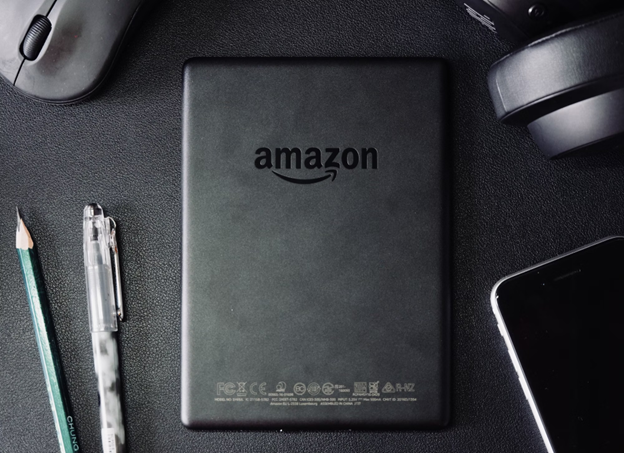
Use cases and applications of live captioning with AWS
There are several reasons why a creator would choose to add captions to live streaming content on an AWS-powered platform. For example, live captioning can:
- Boost accessibility: Adding captions to video content can help to ensure the content is accessible to individuals who are Deaf or hard of hearing. Live captioning can also support the needs of audience members or meeting attendees with ADHD, auditory processing disorders and certain neurodivergent conditions.
- Improve User Experience: On-screen captions have been shown to boost audience engagement and improve information retention. Adding captions to live stream content can help boost real-time engagement and streamline messaging for all viewers, including those tuning in from mobile devices or in public locations. Captions can also safeguard against issues posed by poor audio quality or low-speed internet connections.
- Increase Content Discoverability: Adding on-screen captions to video content can significantly help to improve a brand’s SEO ranking. This is because video and audio information does not factor into a search engine’s SEO algorithm. However, when a video contains captions, search engines are able to crawl the caption text to index it for search results.
Each of these use cases for live captioning can help creators and brands grow their audience and demonstrate their commitment to diversity and inclusivity. Verbit offers industry-specific captioning solutions like searchable transcripts and multi-language capabilities that can provide enhanced support for the changing needs of modern businesses.
Best practices for implementing live captions on AWS
There are many different strategies for maximizing the value of live captions and transcripts. In order to deliver equitable, engaging experiences, captions must be accurate, properly formatted and readily accessible.
Partnering with a professional captioning service like Verbit is the best way to ensure your live captions are accurate and easy to read. Verbit’s professional transcribers are trained in captioning best practices and know how to select the appropriate format, font size and style for on-screen captions.
It’s also important to use the right captioning style for each video project. For example, some users are under the impression that subtitles and captions are the same thing and will mistakenly request subtitles of their content when closed captioning would be the appropriate solution. Closed captioning will always be the preferred captioning style for those seeking to create accessible content because captions – rather than subtitles – include all audio elements, not just dialogue.
Finally, the best way to make sure your captioning technology continues to support the needs of your audience members is to keep your AWS and Verbit subscriptions up-to-date with no lapses in service. Staying on top of renewal dates and familiarizing yourself with all pertinent subscription terms can help safeguard against inadvertent lapses in coverage that may result in gaps in your live captioning offerings. For example, AWS only offers users 60 free minutes of captioning per month for the first year of a standard lite membership. To continue captioning their live video content once this threshold has been reached, customers will need to wait until they renew their membership the following year or pay to upgrade to a higher membership tier.

Future trends and innovations for AWS captioning
In recent years, there has been a steady increase in the kinds of devices and platforms that offer captioning and transcription functionality. From note-taking platforms like OneNote to virtual assistants like Siri and Alexa, more and more technology solutions have become dependent upon ASR and speech-to-text technology. That’s why Verbit works tirelessly to stay ahead of the curve and tailor their software solutions to the latest trends in accessibility and technology.
Verbit is constantly adding new integrations and automation to its platform to further streamline the live captioning process. With Verbit, you also get bulk uploading capabilities that easily support content with accurate captions at scale. Verbit’s platform grants users the ability to accurately caption everything from YouTube live streams to virtual reality gaming experiences, and these advanced assistive technology solutions will only continue to evolve in the years to come.
Verbit and AWS for better, more accessible content
AWS offers business leaders and content creators a convenient all-in-one platform for everything from web hosting to video streaming, but additional solutions can help maximize the value of these cloud-based services. Adding accurate captions to live streaming video content can provide much-needed support for audience members of diverse backgrounds and abilities while expanding the reach and discoverability of new content.
Verbit takes the guesswork out of improving accessibility so business leaders can concentrate on enhancing the overall user experience for their dedicated customers and audience members. Whether you’re typing, writing, inking, podcasting or streaming, AWS users can count on Verbit for accurate, timely live captioning solutions and other assistive technologies. Verbit’s all-in-one technology platform can help you maximize the value of your content while supporting critical accessibility guidelines so you can easily develop new DEI initiatives or revisit paused accessibility projects from years past. If you’re interested in learning more about Verbit’s integrations with AWS for live captioning and transcription, reach out today to speak with a member of our team.




