As more professionals turn to Zoom to enable their virtual meetings, conferences, training sessions and lectures, they’re becoming more well-versed in the platform and its capabilities. From virtual backgrounds to the ability to add Zoom closed captions, Zoom allows for a variety of functions and customization that are benefitting its users.
To help those making the transition to remote work and learning, Verbit released a new integration with Zoom to provide embedded transcription and live captions within the Zoom application. This integration presents various use cases for Verbit’s clients to seamlessly have their videos captioned and transcribed within Zoom in real-time.
Now, Verbit has launched another unique capability within Zoom, taking its captions and transcription integration one step further. This new feature involves the way Verbit records audio within Zoom breakout rooms to bring its users differential value.

What is a Zoom breakout room?
Breakout rooms allow you to split your Zoom meeting into multiple sessions, with 50 separate sessions as the maximum. The meeting host can choose to split the participants of the meeting into these separate sessions automatically or manually. The host can then switch between each session at any time during the duration of the call, conference or meeting.
What are the use cases or needs for breakout rooms?
There are multiple industry-specific and general situations where professionals and students may want to consider utilizing Zoom’s breakout room feature. For example, virtual conferences often have multiple session tracks occurring simultaneously. Conference organizers can therefore use this feature to facilitate the day’s breakout discussions.
Other use cases include in the academic setting where study groups can be facilitated during class and after it to engage in smaller discussions with the professor or each other. Additionally, in a legal setting, there are often times when parties need to sidebar to discuss matters privately. Zoom’s breakout sessions enable these sidebars to happen seamlessly and securely.
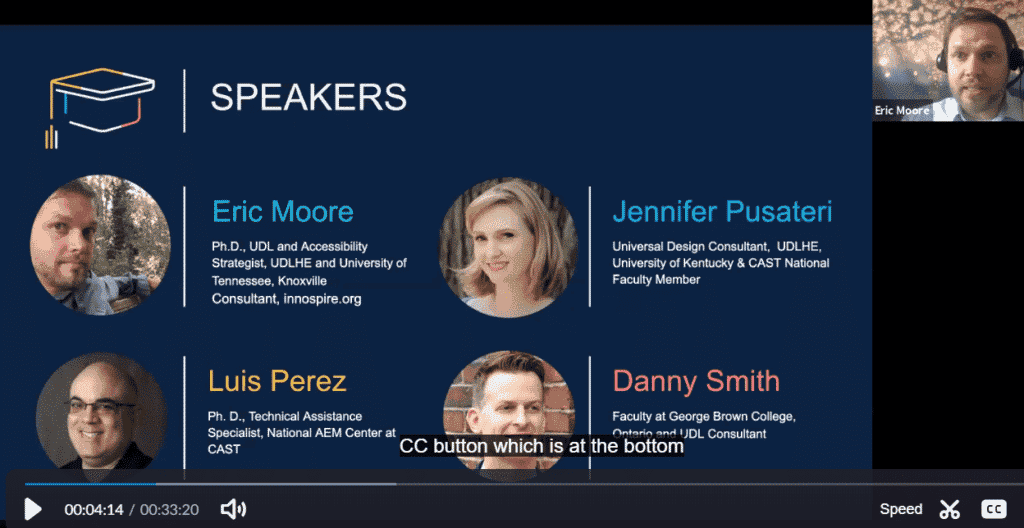
Verbit’s unique functionality
To set up closed captioning or transcription to occur within a Zoom call, the user typically must have an API token enabled. They’re then assigned a captioner. Through other methods, users could only have one Zoom breakout room captioned at a time.
Verbit now offers professionals an advantage in the ability to caption or transcribe multiple breakout sessions happening simultaneously. This process is done with our browser solution and the ability to have multiple Zoom agents recording sessions. Users can also choose between the technology only production of these tools through automatic speech recognition (ASR), or the recommended method of having human editors fact check and correct the work of the ASR machine in real-time.
Captioning multiple breakout rooms
Only one API token is needed for the Zoom session to enable Verbit captioning and our ‘View Full Transcript’ feature. In order to transcribe multiple breakout rooms, which is unique to Verbit, users can utilize the browser solution for each breakout room. Verbit will then assign captioners to these additional rooms.
In employing these features, Zoom users can ensure that all those joining their calls or sessions are guaranteed an accessible, engaging experience throughout their entire participation.
Verbit’s offering is also competitive in that it is cost effective and flexible as well. Verbit’s clients using Zoom can select between the ASR only or ASR with the combination of human editors. For example, clients can benefit from the ability to offer the ASR+human method for the ‘main session’ but utilize ASR only for the smaller breakout sessions for a cost effective means to continue to provide accessibility.
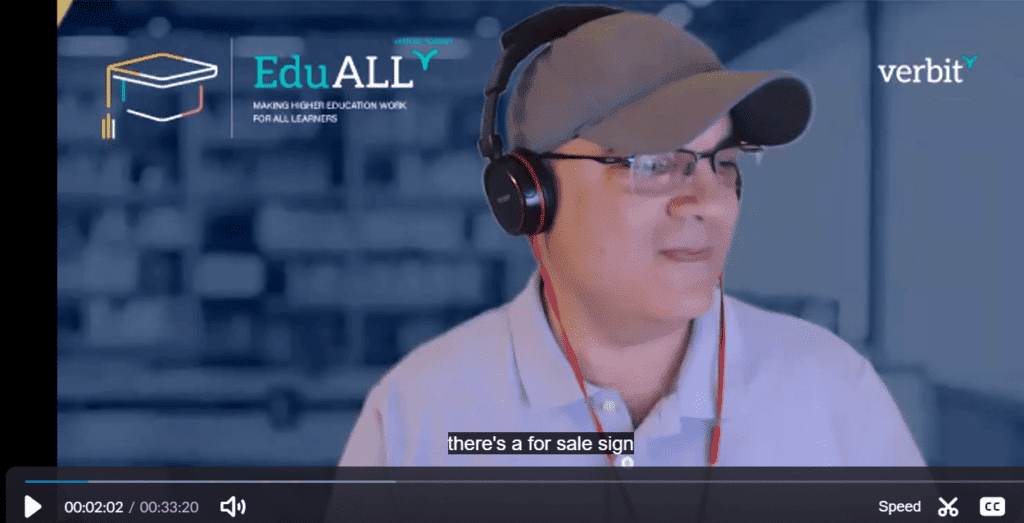
Helpful breakout room links
Here is a guide on how users can enable breakout rooms.
Here is a guide on how to create the breakout rooms themselves.




