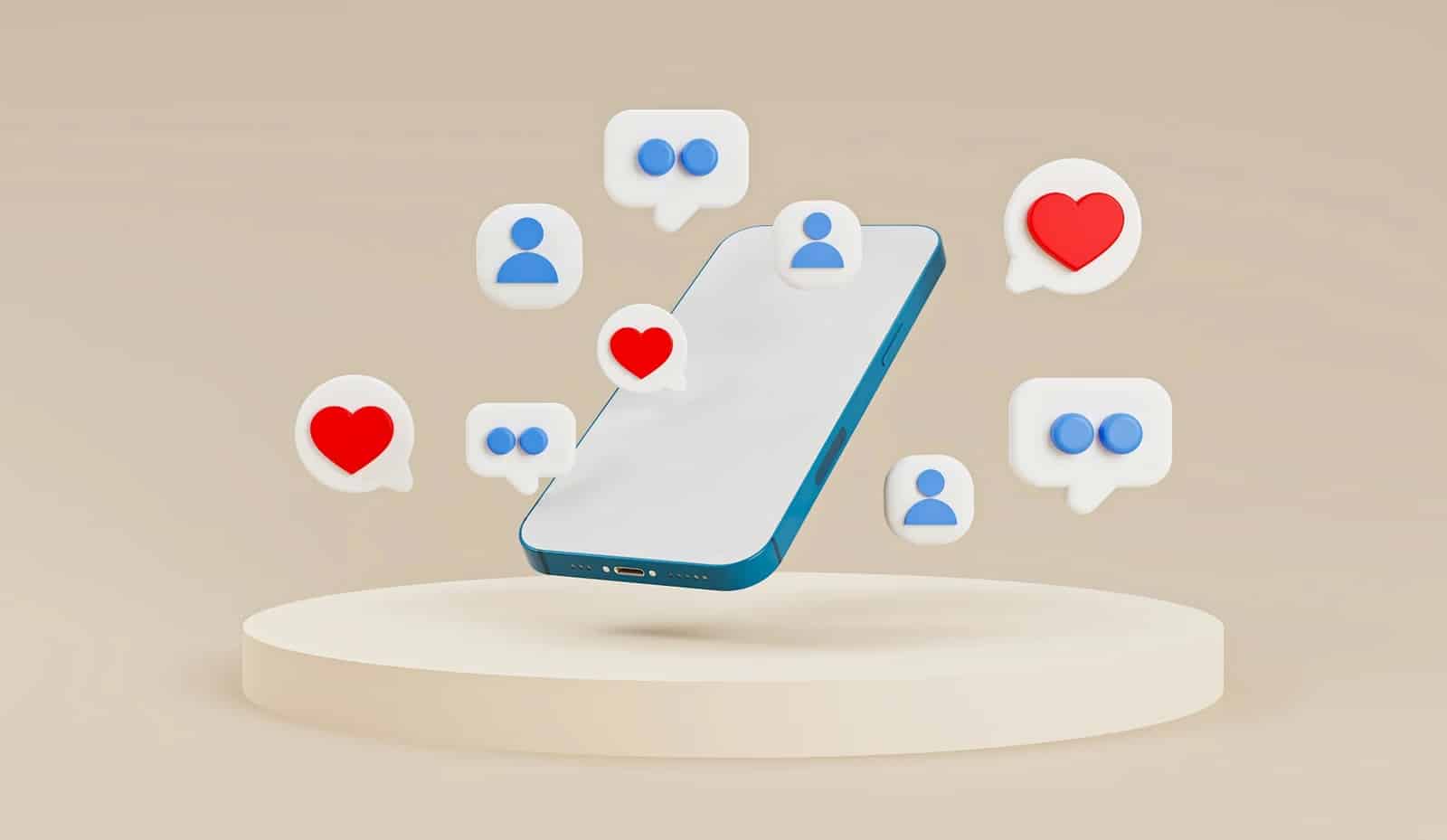The number of consumers viewing live-streamed video content online has been steadily increasing year over year. Content creators, business leaders and other professionals continue to find new uses for live streaming, from marketing materials to live events and just about anything in between. Live streams offer creators and attendees enhanced engagement opportunities and the ability to view video content from anywhere with just the click of a button.
Live streaming software solutions like vMix offer creators a platform for appealing to broad and diverse audiences worldwide. However, it’s important to remember that some viewers require additional support to engage fully and equally with live content. Adding accurate captions to video content live streamed via vMix can help to make the messaging more inclusive and accessible to audience members with disabilities and specific learning needs.

What is vMix?
vMix is a software platform that allows creators to produce, stream and record live video content. The vMix interface integrates with popular digital streaming providers like YouTube, Twitch and Facebook Live. This makes it an excellent solution for any professional looking to share their content with a widespread audience. vMix also offers live video call functionality and opportunities for audience engagement via live chat. It’s possible to view vMix streams on a wide range of devices, including television sets, projectors and monitors.
vMix bills itself as a platform capable of producing high-impact live-streamed concerts, sporting events and smaller-scale content like webcasts, church services and more. The vMix platform offers advanced options for live-switching, mixing and streaming. Essentially, it functions as an all-in-one platform for those seeking to produce live content. Users can also record their live streams for future use in a wide range of high-quality file formats compatible with popular media-hosting and social media platforms.

Does vMix Offer Closed Captioning?
Currently, there are nobuilt-in workflows for vMix captions, so users will have to explore additional options for boosting the accessibility of their live streams through captioning. It’s important for creators to invest in assistive technologies like closed captions to ensure their content reaches the widest possible audience.
Web accessibility guidelines make clear the importance of supporting digital media with closed captions to offer more equitable viewing experiences to audience members who are Deaf or hard of hearing. That’s why it’s becoming standard practice for content creators to add captions to Instagram reels and to offer TikTok closed captions. These platforms allow users to add auto-generated captions to their content to improve accessibility. While this functionality is fast and convenient, it’s worth noting that auto-captions are AI-powered and often require additional rounds of editing to eliminate errors. Inaccurate captions do not provide equitable experiences to viewers with disabilities and therefore fall short of supporting critical accessibility standards and guidelines.

How to Add Captions on vMix
Live streamers can partner with a third-party provider like Verbit for vMix closed caption services. Verbit is a professional captioning and transcription provider offering specialized solutions to produce highly accurate Twitch closed captions, YouTube captions and more. This live-captioning process uses Verbit’s Real-Time Messaging Protocol or RTMP tool.
RTMP is a set of rules that an encoder can use to transmit captioning data to a specific media platform like vMix. Verbit uses RTMP to transmit caption-encoded audio and video data to live-streaming platforms via the following steps:
- Step 1: Users share their vMix stream directly to Verbit’s RTMP server.
- Step 2: Verbit’s professionally-trained human captioners create and add closed captions to the stream in real-time.
- Step 3: Verbit streams the content with the newly-added captions directly to the user’s desired endpoint, such as Twitch, YouTube or Facebook Live.
It is important to note that because this process requires hand offs of the stream between different servers and platforms, audiences will likely receive the content with a 20-30 second delay.

Can I Add Captions to a vMix Recording?
With Verbit’s platform, users can also add captions to an existing recording of a live stream. The Verbit captioning process combines the speed and efficiency of artificial intelligence with the expertise of human captioners to deliver highly accurate closed captions in just a matter of hours.
When a user uploads a video file to Verbit’s platform, highly advanced artificial intelligence software completes the first draft. One of Verbit’s professionally-trained human transcribers then reviews and edits the transcript. Verbit then uses this transcript file to create closed captions with accurate timestamps. The final caption file, including time codes, will be available for download in the user’s desired file format – such as a .vtt file or .srt file – that can be easily uploaded to several different media hosting sites.

Who Benefits from Closed Captioning?
While closed captioning is broadly considered a valuable accessibility tool, its use is not limited solely to members of the Deaf community. Some additional examples of individuals for whom closed captioning may prove beneficial include:
- Those with auditory processing disorders, ADHD or autism spectrum disorder (ASD)
- Those who are viewing a live stream in a non-native language
- Those who are watching a live stream in public with the sound off
Additionally, captioning a live stream can help to ensure that no messaging gets lost in the event of poor audio quality or a weak internet connection. Since audiences often tune in for live streams worldwide, it is not uncommon for viewers to experience service interruptions or other environmental distractions. Providing on-screen text helps clarify messaging in the face of these obstacles and provides more equitable experiences for all audience members.
Verbit Captions Your Content in Real Time
The popularity of live streaming is only expected to grow in the coming years, and it’s important to stay ahead of the game to ensure that streaming content is accessible to all. Verbit’s platform features bulk-upload capabilities and integrates seamlessly with vMix and other popular streaming platforms to support creators’ accessibility initiatives at scale. To learn more about Verbit’s live-captioning solutions for live streams, reach out today to speak with a member of our team.