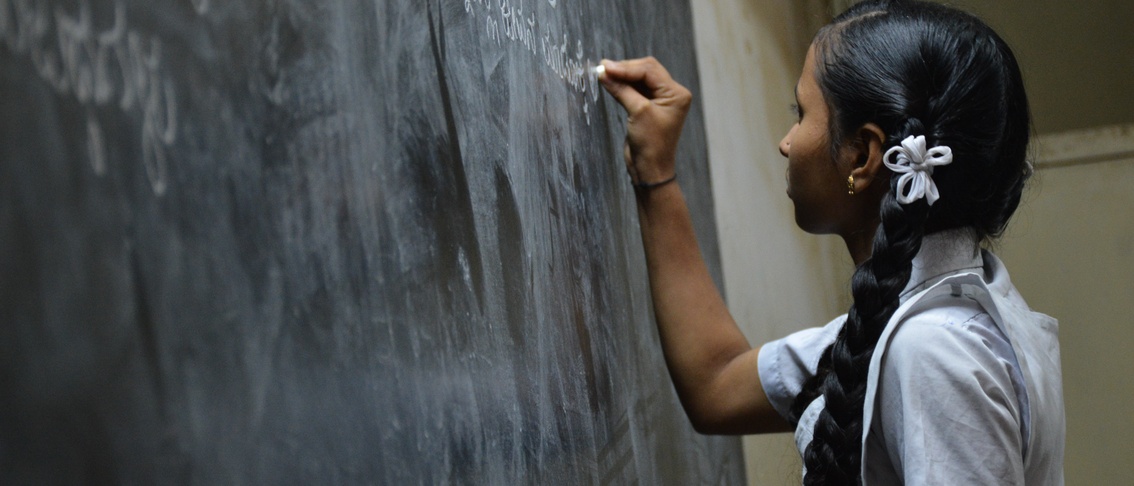The stick: ADA lawsuits are on the rise. Many universities and businesses are now taking more proactive approaches to ensure they’re covering themselves and meeting necessary guidelines.
The carrot: Universities and businesses that follow ADA requirements are also able to build stronger connections with their students and customers, respectively. Creating a more accessible environment is shown to help with brand enhancement, drive innovation and extend market reach.
So how can you know if your school or business is meeting ADA requirements? What considerations and tips should university and business leaders keep in mind? With the move to more online learning and remote work, these considerations are also more vital than ever before to students, employees and viewers.
ADA Guidelines 101
The Americans with Disabilities Act is a 1990 law prohibiting discrimination against people with disabilities in the United States. The government applied major revisions to the law in 2010. State and local governments also have more specific rules. The law is designed to encourage universities and businesses to provide equal opportunities for all students, employers, customers and viewers to engage with their content and offerings.
Remove common barriers
Look at your website, all of your PDF materials, your videos and all marketing collateral. Accessibility standards support removing common barriers within them, which may include:
- Poor color contrast
- Non-descriptive hyperlinks
- Missing page headings
- Illegible text resizing
- Poor keyboard access
Your go-to bible for accessibility
The World Wide Web Consortium’s (W3C) Web Content Accessibility Guidelines WCAG 2.1 provides excellent guidance on meeting ADA online requirements. It will provide you with thoughts on how people with disabilities may be interacting with your website while using assistive technologies. It also helps you account for ‘invisible disabilities’ which are 70 percent of disability pie.
Additionally, Section 508 is an important amendment to The Rehabilitation Act to consider. It protects the right of people with disabilities with equal access to electronic and information technology. It sets standards that must be followed by every organization that receives federal contracts or funding, and educational institutions that receive funding via the Assistive Technology Act. You can also use 508 compliance testing software products such as WAVE (Web Accessibility Evaluation Tool) to do checks.
A quick compliance checklist
- Are there text equivalents for every photo, image, logo or other non-text element on your website and pages?
- Are you sure your pages don’t flicker at a frequency greater than 3x/second, which keeps seizure triggers in mind?
- Can online forms on your site be filled out with assistive technology versus requiring the keyboard or mouse to be used?
- Have you considered color contracting to make sure those with vision impairments can view your materials?
- Are all of your videos and audio files captioned to provide a visual aid to those who are deaf or have a hearing impairment? If not, Verbit can help with this.
- Can users skip over long navigation links to reach the main content to help those who cannot scroll quickly or who are using screen readers?
- Are you providing live note taking capabilities to employees and students who depend on note takers in standard in-person environments? If not, Verbit can help with that too.
Don’t stop there
It’s important to organize timely check-ins as more content is added to your website. You may set up all current content to be accessible, but need to ensure everything being added continues to build on the accessibility measures put in place. It can also be helpful to have members of your community test out the accessibility measures you’ve put in place to ensure they function as they’re meant to.
Additionally, the use cases are clear for universities in ensuring students have equal opportunities, but are endless for media and businesses who are aiming to reach more consumers and meet the needs of their clients. eCommerce websites could be missing out on huge target audiences for their products should their pages not be accessible, meaning lost revenue. Businesses using Zoom for meetings or training sessions need to offer captions and transcriptions to ensure those with hearing impairments can participate effectively. Media companies who are producing great videos and work should ensure captions are provided to help on-the-go viewers, as well as help viewers with disabilities by providing them with accessible materials. Media companies also must meet FCC guidelines for disability needs.
Many of the tools developed to meet ADA standards which were designed for disability needs to be addressed, actually are shown to help with the engagement of all students and consumers, driving information retention and different ways to consume the content at hand. All universities and businesses should set themselves up to not only avoid lawsuits, but reach the greatest number of individuals possible with their offerings. Becoming ADA friendly and compliant will help every university, media company and business improve its bottom line with more reach.