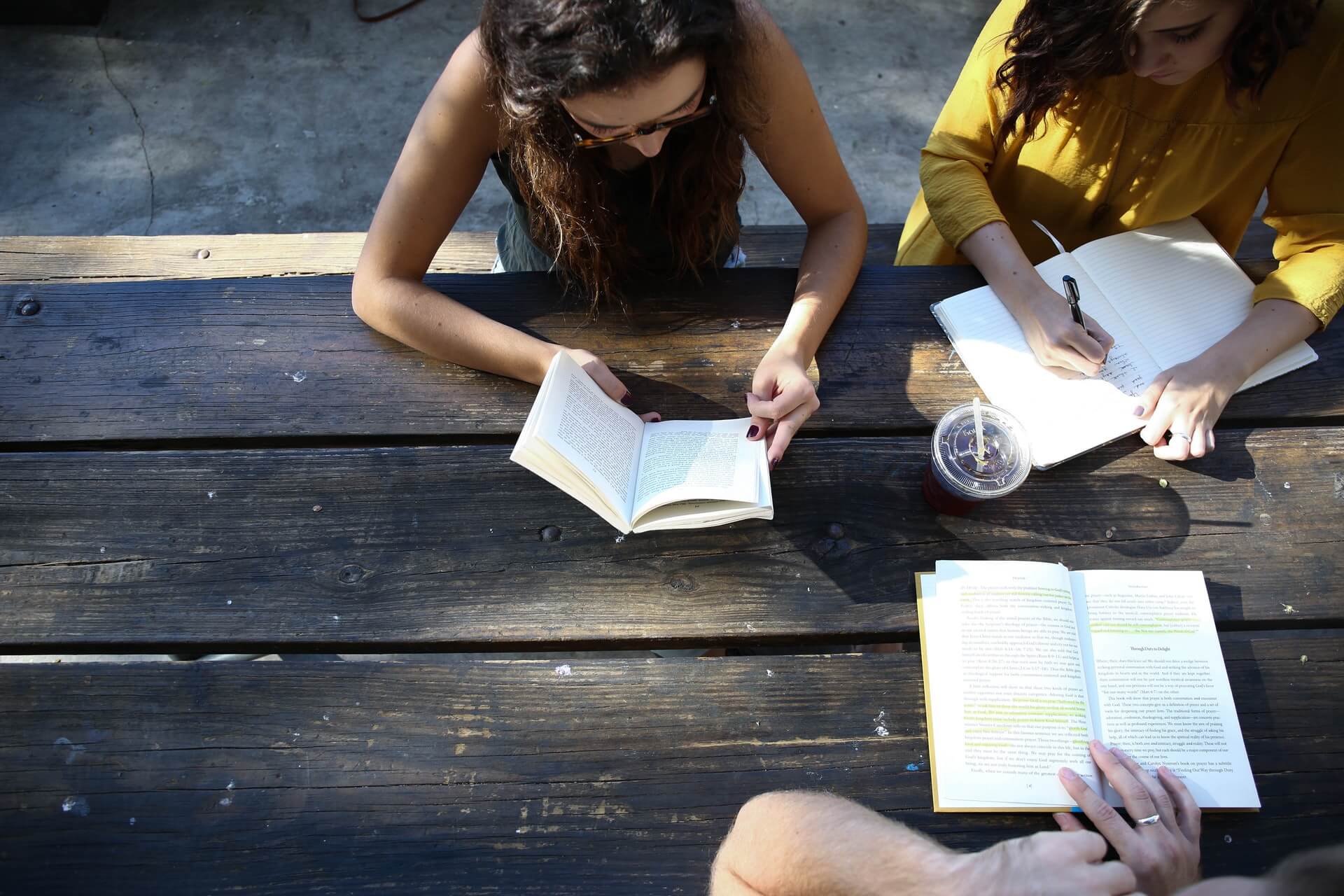Equal opportunities are a necessity in education, playing a crucial role in people’s personal growth, determining their future career prospects and in general human flourishing.
Access to education also shouldn’t be dictated by morally arbitrary circumstances, such as the gender, social class or race of an individual. More institutions are committing themselves to inclusion and disability services are coming to the forefront of many of these initiatives. Many schools are now paying greater attention to the Americans with Disabilities Act (ADA) and how to remove barriers that are detrimental to the learning process of those the act is designed to protect.
When considering visually impaired students, schools and universities must reach certain accessibility thresholds to ensure equal opportunities are provided. The type of assistive technology for visually impaired students used can make all the difference and could shape the future of education forever.
What is assistive technology for visually impaired students?
Assistive technology for students is designed to allow those with disabilities to access and experience the world around them. As for those visually impaired or blind, access to the right technology means students are not held back due to their challenges. Even if the educational content is primarily visual, the technology aims to limit the problems that general learning delivery can understandably cause.
While the technology is wide-ranging, the overall goal is the same: to provide visually impaired students with the path toward a rewarding education and the qualifications they desire.
Examples of assistive technology devices for visually impaired students
Visually impaired students can benefit from various assistive technology tools which educational institutions can provide. Examples include:
- PC/laptop: Computers are versatile in helping the visually impaired. Classroom materials can be enlarged, high-contrast displays can be used, and screen readers can describe everything from the text in a document to image descriptions, etc.
- Audio description: More schools are offering audio description tools so professors or teachers can help their students with vision impairments. Verbit’s AI-driven audio description ensures complete accuracy for students who are blind or have low vision, proving these services with quick turnaround for equal opportunities to participate.
- Smartphone: Smartphones can be loaded with a wide range of helpful apps, which can assist with everything from taking notes to finding their way around the area. A phone’s camera can also be used to zoom in on snapped pictures or magnify a written note.
- Electronic books: As those with low vision can struggle to read standard print, electronic books can supply large print versions of a text or even text-to-speech functionality — services such as Learning Ally and Bookshare supply electronic accessible books.
- Modified keyboard: Modified keyboards can feature Braille, large letters, bright yellow keys and other changes to aid those with sight issues.
- Virtual assistants: Voice assistants like Amazon Alexa and Apple Siri can perform various tasks – like answer questions and read information out loud – where a user doesn’t have to use a screen. The student simply asks a question out loud and receives an answer or solution. With voice recognition technology continuing to advance, students can ensure that these devices will only listen to them, which leaves them in complete control.
When technologies like these are combined with traditional methods (when needed) such as canes and magnifying glasses, low vision students can be provided with a greater sense of independence and fulfillment in their environment and their studies.
Delving deeper into audio description
When you think about assistive technology for blind students specifically, this limits the number of devices and apps which can be used. One of the best options in terms of technology for blind students, however, is audio description.
Ideal for anyone with vision problems, audio descriptions deliver an additional narration track to describe visual information. The prevalence of audio descriptions has seen it become a regular fixture in movie theaters and on streaming platforms like Netflix.
For educational institutions, audio description can be incorporated into online lesson videos and lectures. To ensure audio descriptions are at the necessary standard of accuracy and easily accessible, Verbit uses expert describers and a special Interactive Video Player, which can be seamlessly embedded into current school and university systems.
Creating the ideal accessible environment
Even with the implementation of assistive technology for low vision students, there are still steps that can be taken by schools and universities to cultivate a more accessible environment. For example, the design of the campus – from having a user-friendly layout to the right type of overhead lighting – can play an integral role in ensuring student satisfaction.
University leaders should take on an approach that isn’t transfixed on a certain disability, but helps to drive inclusion and access for all students with a range of needs. Consider those who are hard of hearing or are physically challenged and how you can assist them. Consider students with learning disabilities and those who may be struggling while learning remotely regardless of a physical impairment. It’s important not to overlook any specific set of students.
Your solution for audio description
Verbit’s leadership have spent a great deal of time considering how assistive devices for visually impaired students work and where Verbit can come in to assist further. For more details on our AI-enhanced audio description technology and how you can implement it into your current processes, send us a message today: info@verbit.ai.