In the new age of remote work, effective communication can make or break a business. With social distancing considerations in mind, as well as the expectations of today’s millennial worker who was already pushing for remote opportunities prior to the pandemic, creating seamless communication is a significant primer for success.
So how are leading businesses ensuring communication channels remain clear? How can they effectively utilize business communication tools to fuel employee collaboration and keep clients and customers informed of new offerings and updates?
There’s no shortage of tools on the market to choose from. Yet with limited resources and budget considerations in mind, business leaders are tasked with selecting the right tools for both communication and collaboration.
Internal business communication tools
You can have the most amazing product and solution on the market, but if you’re not communicating your milestones effectively and ensuring internal goals are being met, you’re harming your potential to succeed and grow your business. Poor communication often also results in extra work or rushed timelines, which can make for frustrated remote employees. Using existing tools for instant messaging and task management are key.
Instant messaging tools for communication help to fuel communication and allow you to get responses for your employees or teammates quickly. Enterprises are most regularly using Slack and Microsoft Teams, but a plethora of other communication tools exist. If you’re using Gmail and on a budget, Gchat is built-in for your use. However, if businesses are in need of sharing large files, creating channels on specific topics and more complex features, Slack or Trello can better assist you.
These tools help to establish a way to check-in to ensure colleagues have everything they need while completing tasks designated to them. Utilizing them can clear up any uncertainties to make sure deadlines are being met. Additionally, they allow leadership to make sure their remote employees are in fact actually working. It’s clear to see when coworkers are idle or not responsive to messages. These tools help to hold teammates accountable.
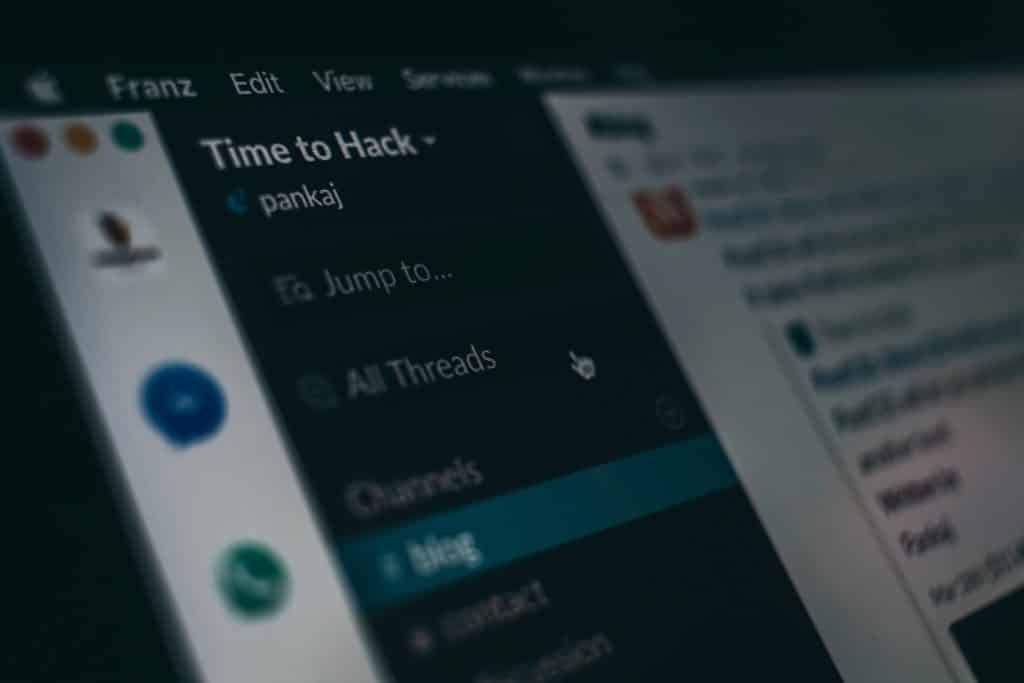
Many businesses are even utilizing mobile-first tools as well, such as WhatsApp, to send messages while on-the-go or via its desktop application. WhatsApp also allows for audio notes and video calls to provide employees and colleagues with additional cues to aid in communication.
Clear internal communication can also be fueled by proper designation of tasks. Task manager tools such as Monday, Asana and Basecamp are being used for effective team collaboration. These tools allow you to assign projects and tasks to individual team members, set clear deadlines and showcase orders of priorities. You can also set up ‘boards’ for different projects to stay super organized.
These tools also help with collaborating by allowing managers to comment easily and provide input on ongoing projects. These platforms create threads per project and item within each project so that all parties involved can stay up to date on any back and forth correspondences as well.
Additional Enterprise Communication Software & Tools
Additionally, tools which were initially designed for accessibility are now being utilized to help with the shift to remote work and web conferencing.
With external communication software tools like Zoom, Skype for Business, WebEx and GoToMeeting being the norm for internal meetings now too these days, spotty Wi-Fi and other issues can disrupt the flow of effective communication across all areas of your business. Tools that improve these platforms and their abilities to provide video for personalized communications, include captions and transcripts.
Captions can be embedded into these platforms live, providing real-time word-for-word capture of what’s been said. Tools like Verbit’s Live Room are designed to work for closed captioning of web conferencing specifically.
Additionally, Live Room can help to generate word-for-word transcripts for note taking purposes. This tool prevents you from needing to scramble to quickly jot down notes on projects. Instead, it provides a full transcript – and a searchable one that allows you to enter a search term and go back and reference that specific part of the discussion later. More time can then be spent on the dialogue, brainstorming and more important tasks since the technology is deployed to take your notes for you. Employees are also able to download their notes and share them with their teams easily.
Captions and transcripts can also be especially helpful for teams operating internationally. They are designed to be integrated into corporate communications software to help global teams operate efficiently. With different accents at play, the added visual cues of captions and a full transcript can help to ensure employees fully understand what was communicated.
They also help with information retention. By not only hearing, but also seeing, what a speaker was conveying in a meeting or call, it’s easier to retain the core information. This allows for continuous dialogue and prevents miscommunications or misunderstandings.
Overall, businesses are well suited to utilize the business communication software and tools available to them and lean on them to facilitate effective business communication. It’s likely that remote work opportunities are here to stay long after the virus is contained. Communication is key in any business relationship and creating more opportunities for colleagues and customers to thrive in their communication will only help a business’s bottom line.
Investing in business communication solutions that work likely won’t make them feel like an investment long-term. Effective communication is the key to happy employees and clients.





