Over the last several years, everything from work to school to entertainment has gone increasingly virtual. Research shows there are currently three times as many remote work opportunities in the US as there were in 2020. Also, online learning enrollment has increased to roughly 176% of its pre-pandemic level. With the growing prevalence of online communications, information-sharing media platforms are increasingly popular. These businesses are taking advantage of the opportunity and building feature-rich platforms to suit various professional and academic needs.
Mediasite is a video platform that offers video recording, live streaming, video management and virtual events capabilities for educational institutions, healthcare systems, corporate environments and more. According to Mediasite, it’s the “most automated and scalable” video platform thanks to its wide range of software integrations and accessibility features. Mediasite offers users several different accessibility features, like closed captioning, that support creating and sharing more inclusive content for all viewers. Let’s take a closer look at Mediasite’s captioning capabilities and learn how to get closed captions on Mediasite.

Why Do Videos Need Closed Captioning?
Video content can be an incredibly valuable resource for sharing information, but not all viewers can engage with this content in the same way. Those who are Deaf or hard of hearing often require additional support to receive equitable messaging from video content. Closed captioning converts audio information to on-screen text, so viewers can receive information in a readable format without relying solely on a video’s audio track.
Some individuals with ADHD and other neurodiverse conditions also find that captioning helps to improve comprehension and information retention. Closed captioning is, therefore, an effective tool for viewers of a wide range of backgrounds and abilities. Furthermore, an ever-growing number of individuals report that they regularly consume video content with the sound off, so adding captions to a video can help to ensure that no messaging gets lost if a viewer needs or prefers to watch the video on mute.
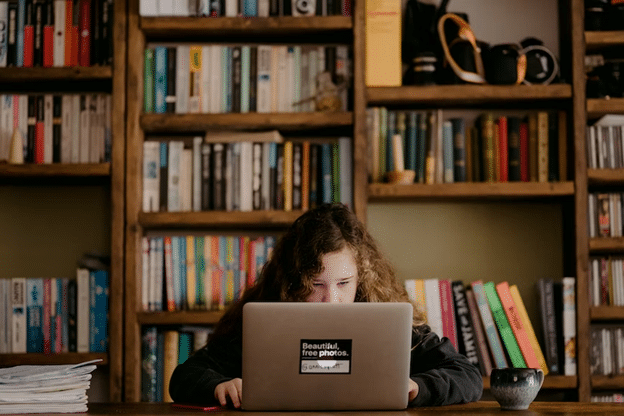
How Do I Get Closed Captioning on Mediasite?
Mediasite offers users a few different options when it comes to adding captions to their video content:
Option #1: Manual Entry
The first option for adding closed captioning on Mediasite is manual. Mediasite’s caption editor allows users to manually enter, edit and sync captions within the platform. This process can be extremely time-consuming as you must individually type and sync each desired caption frame-by-frame. Furthermore, if the individual manually captioning your content does not have professional closed captioning training, the final captions are likely to include many transcription errors that could significantly compromise the messaging of your video and negatively impact its accessibility.
Option #2: Upload a Caption File
Users with pre-existing caption files for their video content can save time by uploading them directly to Mediasite’s platform. As mentioned, it’s possible to create captions manually. However, untrained professionals may fail to deliver sufficiently accurate caption files. Alternatively, a user may partner with a third-party closed captioning service like Verbit to generate caption files for their content. Caption files (such as SRT files) contain all of the necessary caption text, formatting information and corresponding time codes.
Option #3: Automated Captioning
Thanks to its automated extension for closed captioning, Mediasite makes it incredibly easy for users to request closed captioning of their video content from trusted captioning professionals. Mediasite’s captioning workflow allows users to submit captioning requests for fulfillment by industry-leading captioning services like Verbit.
Verbit uses a dual approach to captioning and transcription that combines the efficiency of artificial intelligence with the diligence of human transcribers to deliver high-quality, accurate final caption files. This process helps to safeguard against potentially costly transcription errors and provides captions capable of supporting critical accessibility standards and guidelines.
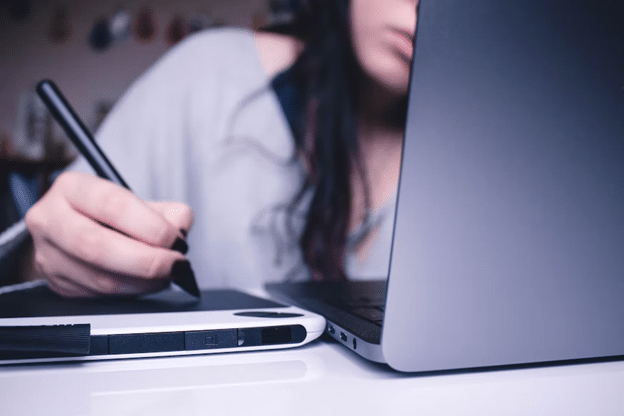
How Do I Edit Captions in Mediasite?
Another valuable Mediasite closed captioning tool is the Caption Editor. Whether a user manually enters their captions, uploads a caption file or uses a third-party integration, Mediasite’s Caption Editor makes it easy to adjust captions before publishing them. Users can edit their captions as follows:
Step 1: On your presentation’s properties page, select Edit Captions. Your existing captions should appear in the caption panel and timeline.
Step 2: Click the Add tab to make changes to your captions. From here, you can add captions, edit existing text, delete a caption, or search and replace text within your captions.
Step 3: After completing your edits, select Show in Player and click Save.
Step 4: Select Publish.

Verbit and Mediasite closed captioning: An Accessibility Partnership
Verbit is proud to partner with Mediasite to provide closed captioning services for users across various industries. Our seamless Mediasite software integration takes some of the guesswork out of the captioning process and makes it easier for users to prioritize the accessibility of their content. Adding closed captions to a video can not only improve its accessibility but can also boost engagement across the board.
In addition to closed captioning, Verbit also offers an expansive assortment of assistive technologies like transcription, translation and audio description that can help to support a wide range of media and communications. Verbit’s platform is a one-stop shop for technology solutions designed to foster more inclusive communications and media experiences for people of diverse backgrounds. Reach out today to learn more about Verbit’s integrations for Mediasite captioning, YuJa captioning, Blackboard captioning and to explore additional technology solutions for virtual media and communications platforms.




