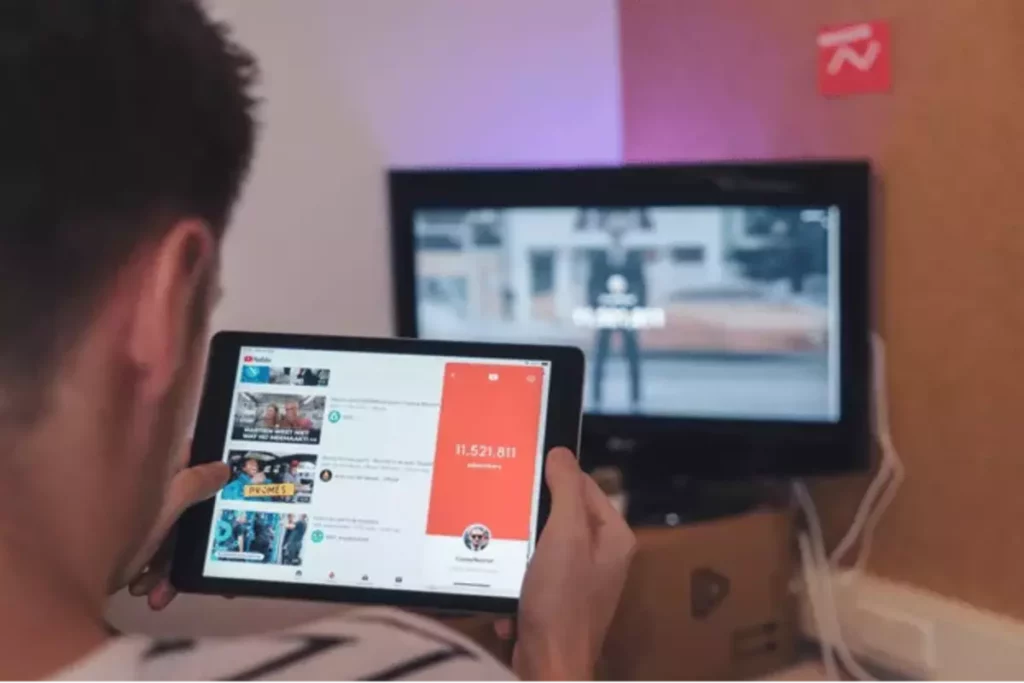Did you know that viewers watch over 1 billion hours worth of YouTube content each and every day? As YouTube remains the dominant video-sharing platform, business leaders worldwide have come to recognize the site’s skyrocketing value. The site has established itself as a vehicle for marketing and brand outreach initiatives.
YouTube currently offers solutions like captioning and transcription to support viewers who are Deaf or hard of hearing. These tools can also benefit those with ADHD and auditory processing disorders. YouTube’s platform, however, has limited features to support the viewing experiences of audience members who are blind or low-vision.
Today, over 250 million people are affected by some degree of vision loss. As a result, YouTube creators must work to ensure their content isn’t leaving behind much of their potential audience. One way to improve video accessibility for audience members with vision or eye disorders is to offer audio description. Fortunately, it’s possible to include this feature on videos uploaded to YouTube’s platform.
What is Audio Description?
Audio description – sometimes referred to as descriptive video – is an accessibility tool that uses voiceover to narrate key visual elements of video content. Generally speaking, this narration is inserted into existing pauses in the audio track of a video. With the proper timing, the audio description won’t overlap with any of the spoken text or other important audio elements.
Audio description offers equitable viewing experiences for individuals who are blind or low-vision because it provides additional context. In many cases, imagery expresses some elements of a story or narrative that aren’t evident from the audio track alone. Audio description can also be a valuable tool for some individuals with autism spectrum disorder. For these viewers, the solution can clarify certain behaviors, body language and social cues that are depicted in videos.
There are two primary styles of audio description: standard audio description and extended audio description. Standard audio description uses concise descriptions of visual elements that can be inserted into a video’s natural pauses. Extended audio description, however, will temporarily pause a video when necessary in order to accommodate longer, more detailed descriptions. The pauses avoid having the viewer miss additional information. YouTube’s player allows users to access standard audio descriptions of some videos posted on the platform. However, individuals looking to use extended audio description should use an external interactive video player such as Verbit’s Smart Player.
How Do I Audio Describe My Video?
Those creators looking to add an audio description track to a YouTube video will need a comprehensive audio description file. The easiest way to go about this is by partnering with professional YouTube audio description services like Verbit.
Verbit’s describers analyze each video carefully and determine what they need to describe. The describers undergo training to learn how to provide complete, concise descriptions, so they maintain the flow of the video.
In order to obtain the description, users can send in files in MP4 format. Alternatively, creators can provide links to videos on platforms like YouTube or Vimeo that integrate with Verbit. Here are the steps involved in obtaining an audio description file:
Step 1: Send in a media file.
Step 2: The file goes to both the transcription team and the audio description team
Step 3: The description team creates a script that contains the visual information in the video that the dialog doesn’t adequately cover.
Step 4: Verbit then adjusts the timing of the descriptions based on the timing of the captions to provide the final product.
Verbit’s integrations make the process of obtaining Vimeo and YouTube audio description particularly simple while supporting other files as well.
How Do I Add Audio Description to My YouTube Video?
Once a user has obtained their video’s audio description, YouTube allows creators to upload the file to support their video content. Creators can complete this process using the following steps:
- Navigate to YouTube’s Creator Studio.
- Select the Video Manager, locate the desired video and click Edit.
- Select Subtitles/CC.
- Click Add New Subtitles, select the correct language and click Upload a File.
- Select Subtitles File → Browse
- Select your audio description (.ad.vtt) file and click Upload.
- Label your file as “Audio Description” and click Save Changes.
Once the user uploads the audio description they can select the option “audio description.” This method works well for standard audio description and is accessible for those viewers who use a screen reader while browsing YouTube.
Those looking for extended audio description may instead want to browse YouTube with an interactive video player like Verbit’s Smart Player. The Smart Player will pause the video content to allow time for the viewer to make it through the extended audio description without interrupting their overall viewing experience.
Those in need of audio description on YouTube TV when viewing on mobile devices can utilize some of the options discussed above. Those watching on television sets and looking to use YouTube TV audio description, however, need not depend upon a screen reader or smart player. Instead, the audio description track might be available via the Secondary Audio Programming (SAP) channel or with the use of a remote control.
Verbit: More Than Captions
Tools like captioning and transcription have become accessibility staples for many content creators. The need for accommodations, however, does not stop with these solutions. Offering audio description of video content is a great way to improve accessibility for millions of individuals with eye and vision disorders. Additionally, this solution helps those with autism spectrum disorder. As the popularity of video content – particularly online video – continues to grow, so does the need for accessibility solutions tailor-made for digital media.
Verbit offers a full suite of tools ranging from captioning services and transcription solutions to audio description to help creators meet the needs of their diverse audiences while also supporting accessibility standards like the ADA and WCAG. Through optimized workflows and seamless integrations with popular media hosting sites like YouTube and Vimeo, Verbit’s platform supports the creation of accessible and inclusive content from end to end. Reach out today to learn more about how solutions like captioning, transcription and audio description can help creators and business leaders offer more equitable brand experiences to audience members of all backgrounds and abilities.